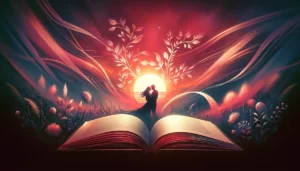Introduction
If you’re wondering “How do I listen to an audiobook?”, you’re in the right place. This guide will walk you through the basics of accessing and enjoying audiobooks. From selecting a platform that suits your needs to downloading your first audiobook, we’ll cover everything you need to know to get started. With a variety of devices and services available, listening to an audiobook has never been more accessible. Whether you prefer using your smartphone, tablet, computer, or a dedicated audiobook player, we’ll help you navigate the options and ensure a smooth, enjoyable listening experience.
Disclaimer: This post contains affiliate links. This means we may earn a commission if you should chose to sign up for a program or make a purchase using our link.
Table of Contents
What is an Audiobook?
An audiobook is a recorded narration of a book, read by either the author, a professional narrator, or a group of actors. It allows you to consume books audibly rather than reading them in print or on a screen. Audiobooks can be enjoyed on various devices, including smartphones, tablets, computers, and dedicated audiobook players.
Benefits of Listening to Audiobooks
Audiobooks have several advantages that make them a favorite among readers and non-readers alike:
- Multitasking: Listen while you drive, exercise, cook, or do chores.
- Accessibility: Great for people with visual impairments or reading difficulties.
- Portability: Carry your entire library in your pocket.
- Learning: Some find they learn better by listening.
- Entertainment: Professional narration can enhance the storytelling experience.
When it comes to consuming literature and information, the choice between audiobooks and traditional reading is not just about preference; it’s about lifestyle, learning styles, and accessibility. Both formats offer unique advantages and can complement each other depending on your needs. Here’s a brief overview of how audiobooks stack up against traditional reading, and remember, there’s a full blog post dedicated to this topic if you’re looking for a deeper dive “Audiobooks vs Reading“.
How to Listen to an Audiobook: A Step-by-Step Guide
Step 1: Choose a Platform
The first step in listening to an audiobook is selecting a platform. There are several popular services and apps available:
- Audible: Offers a vast collection of audiobooks for purchase or through a subscription model. App can be found here: Google Play, App Store
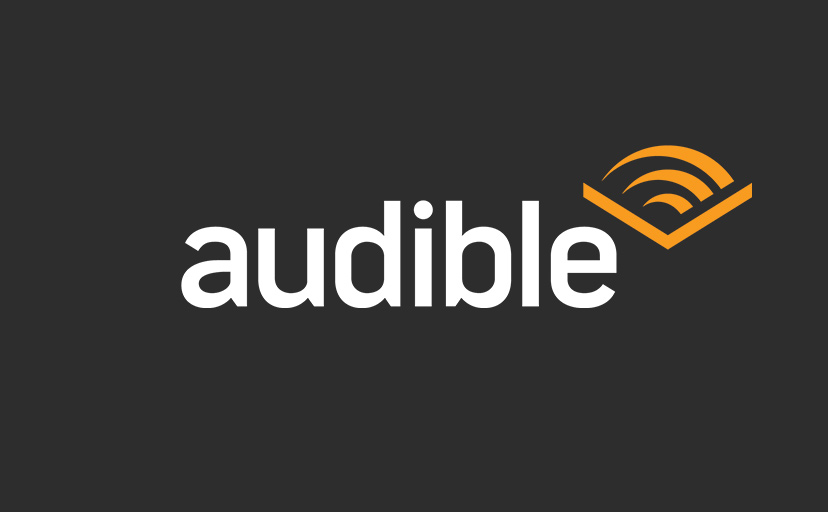
Learn more about how Audible works? Click here for a complete guide: “How does it all work? Audiobooks on Audible & Amazon FAQ“
- Librivox: Provides free access to audiobooks in the public domain, read by volunteers. App can be found here: Google Play, App Store

- Everand: A subscription service that includes audiobooks, eBooks, and more. App can be found here: Google Play, App Store

- Spotify: A subscription service focusing mainly on podcasts, offering a good alternative to audiobooks. App can be found here: Google Play, App Store

Learn more about how Audible works? Click here for a complete guide: “Audiobooks Available on Spotify? FAQ“
- Google Play Books and Apple Books: Offer audiobooks for purchase with no subscription required.
How do i listen to audiobooks on iPhone?
For iPhone users, listening to audiobooks is a seamless experience, thanks to a variety of compatible third-party apps and services. Here’s one way you can get started:
Using Apple Books
- Find the Apple Books app on your iPhone, pre-installed in most cases.
- Browse or search for audiobooks in the Book Store.
- Purchase or download the audiobook of your choice. If you have an audiobook in your library, select it to start listening.
How do i listen to audiobooks on Android?
Android users also have a wealth of options for audiobook listening. Whether through Google’s ecosystem or third-party apps, here’s one way to enjoy audiobooks:
Using Google Play Books
- Open the Google Play Books app on your Android device. If it’s not pre-installed, you can download it from the Google Play Store.
- Search or browse for audiobooks.
- Purchase and download your selection, then hit play to start listening.
Step 2: Select Your Audiobook
Browse or search the platform of your choice for titles that interest you. Many platforms offer samples, so you can listen to a snippet of the audiobook before deciding to purchase or borrow it.
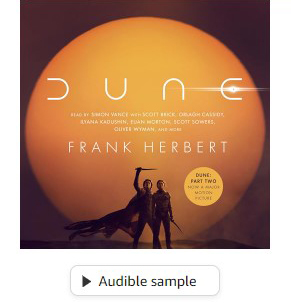
Step 3: Download or Stream
Once you’ve selected an audiobook, you’ll have the option to either download it for offline listening or stream it directly from the internet. Downloading is a great option if you’ll be somewhere without reliable internet access.
Step 4: Enjoy Listening
Now that you have your audiobook, it’s time to start listening. Use headphones or speakers, depending on your preference and situation. Most apps and devices allow you to control playback speed, set a sleep timer, and bookmark important sections.
Tips for a Better Audiobook Experience
- Explore Genres: Audiobooks can be a great way to explore genres you’re not typically drawn to in print.
- Adjust the Speed: If you’re finding the narration too slow or too fast, most players allow you to adjust the playback speed.
- Use Sleep Timers: Many apps have a sleep timer feature, so if you like listening before bed, you won’t lose your place.
- Take Advantage of Libraries: Many local libraries offer free audiobook lending through apps like OverDrive or Libby.
Conclusion: How do I Listen to an Audiobook?
In conclusion, listening to an audiobook is an enriching and convenient way to engage with books in our fast-paced world. Whether you’re using an iPhone, Android device, or any other platform, the world of audiobooks is at your fingertips. With a variety of apps and services available, from subscription-based models like Audible and Spotify to free alternatives like Librivox and local library apps like Libby, there’s something for everyone. The process is simple: choose your platform, select your audiobook, download or stream it, and dive into the narrative.
Audiobooks not only make literature more accessible to people with busy schedules or visual impairments but also introduce a new dimension to stories through professional narration. Whether you’re multitasking or just looking to relax, audiobooks offer a flexible alternative to traditional reading.
Remember, the key to a great listening experience is finding the right audiobook and platform that suits your needs. So, embrace the convenience and joy that audiobooks bring, and let your imagination soar as you listen to your next great story. Happy listening!
Don’t forget to check out our other blog posts like “How to Become an Audiobook Narrator: Guide“