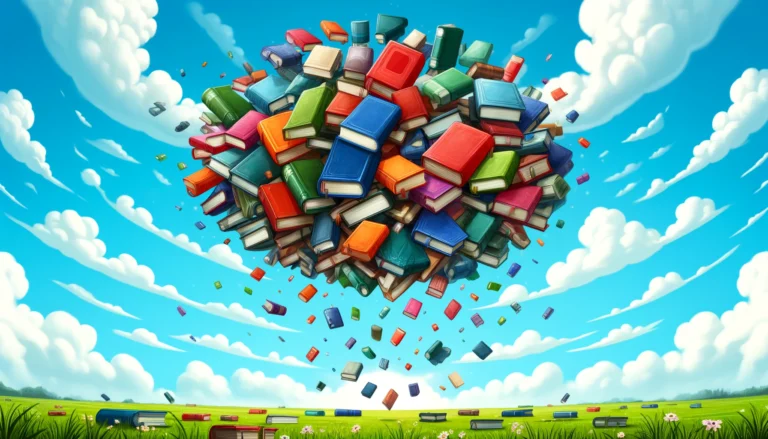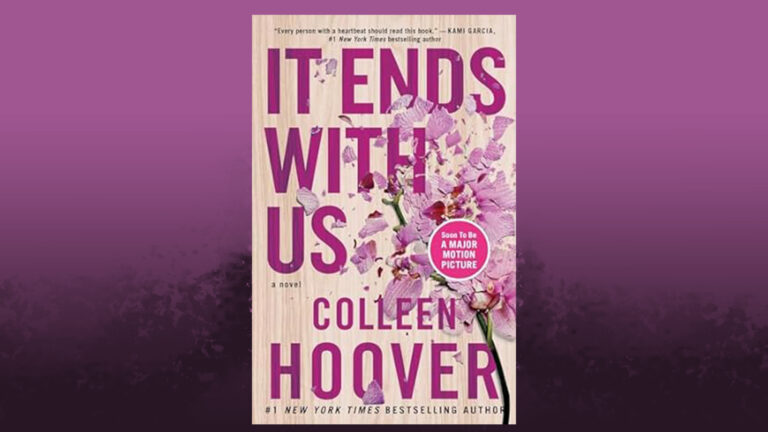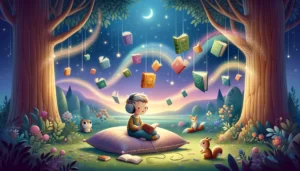Introduction
In this guide, we’ll explore exactly “How to Cancel an Audible Account?”, ensuring you can make an informed decision and proceed with confidence. Whether you’re looking to cut costs, minimize digital subscriptions, or simply do not use Audible as much as you anticipated, understanding the steps to cancel can save you time and avoid any potential confusion. Read on for a straightforward, step-by-step approach on how to cancel an Audible account effectively.
Table of Contents
Important Information to Know When Canceling
- Membership Benefits: Be aware that once you cancel your membership, you will lose any unused credits. However, you will retain access to any books you have already purchased.
- Last Billing Cycle: Your cancellation will take effect immediately, but you can continue to use your account until the end of the current billing period.
- Reactivating Membership: If you decide to return to Audible, you can easily reactivate your membership from your account settings.
Check out these posts before you decide to cancel:
Additional Tips
- Consider a Pause: If you’re unsure about leaving Audible for good, consider pausing your membership instead of canceling it. Audible often allows you to pause your subscription for a few months.
- Backup Your Purchases: Although you maintain access to your purchased books after cancelation, it’s a good practice to use the Audible app to download all your audiobooks for offline listening.
- Check for Offers: Before you finalize your cancellation, check if there are any last-minute offers that might make staying with Audible more appealing.
Step-by-Step Guide on How to Cancel an Audible Account
Step 1: Log In to Your Account
First, visit the Audible website and log in with your account credentials. Make sure you’re signing in with the correct user ID associated with your Audible subscription.
Step 2: Go to the Account Settings
Once logged in, navigate to the “Account Details” section of your Audible dashboard. You can find this option under the “Hi, [Your Name]!” menu at the top of the page.
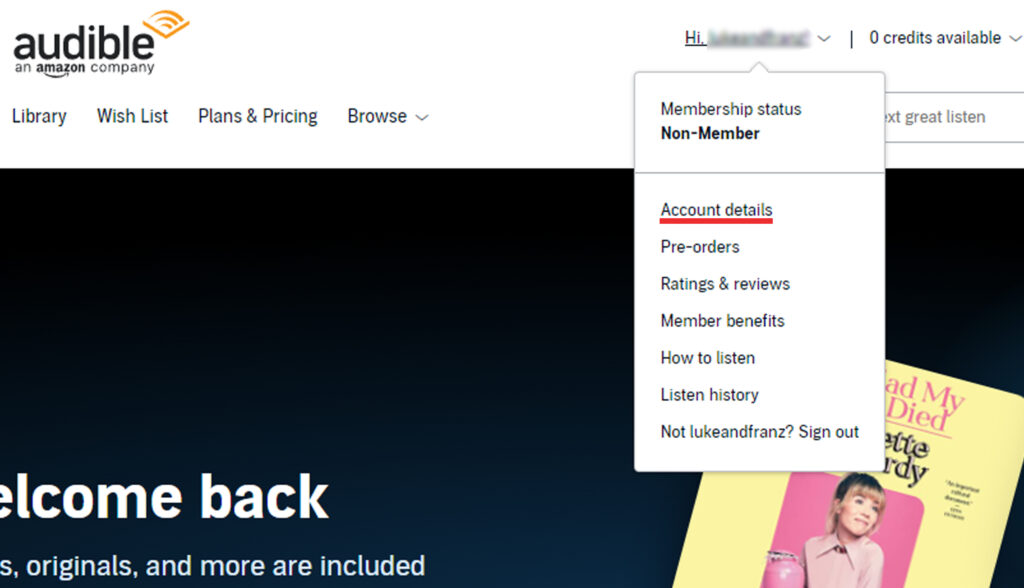
Step 3: Find the “Cancel Membership” Option
In your account settings, scroll to the “Membership details” section and look for an option titled “Cancel membership.” This link is usually located at the bottom of the membership overview page.
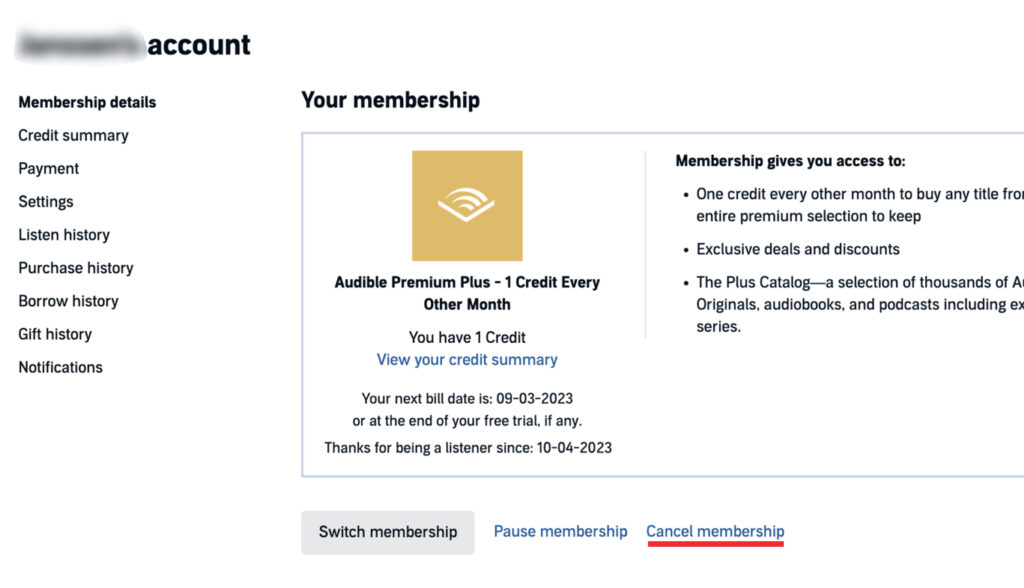
Step 4: Follow the Cancellation Prompts
Click on “Cancel membership” and Audible will likely prompt you with a few questions or offers in an attempt to retain you as a customer. You might be offered a discount or a pause on your membership. If you’re sure about canceling, continue to follow the prompts to proceed with the cancellation.
Step 5: Confirm Your Cancellation
You will be asked to confirm your decision to cancel. After confirming, you should receive an email from Audible confirming that your subscription has been canceled.
By following these steps and considerations, you can cancel your Audible account without hassle. Whether you’re making a permanent switch or just taking a break, knowing how to manage your subscriptions effectively ensures you’re always in control of your digital services.
How to Cancel Your Audible Subscription on Your Phone
- Open Audible Website: Launch a web browser on your mobile device and go to Audible.com.
- Access Menu: Tap on the three horizontal lines in the upper left corner of the homepage.
- Open Account Details: You’ll see your name at the top with an arrow pointing right. Tap on your name, then select “Membership Details” from the dropdown menu.
- Cancel Membership: Scroll down on the membership details page until you find the “Cancel Membership” option.
- Proceed to Cancel: Tap on “Cancel Membership” and scroll down to the bottom of the page to select “Continue to cancel“
Audible may present offers to try to convince you to stay. You can either accept one of these offers or continue with the cancellation process until your subscription is fully canceled.
Conclusion: How to Cancel an Audible Account?
In conclusion, canceling your Audible account is a straightforward process that can be completed quickly from any device with internet access. By following the simple steps outlined above, you can navigate to the Audible website, manage your membership details, and terminate your subscription. Remember to use any remaining credits before canceling, as these will not carry over once your account is closed. Whether you’re looking to switch to another service or simply taking a break, knowing how to cancel your subscription empowers you to manage your digital services effectively.
Don’t forget to check out our other blog posts like “How does it all work? Audiobooks on Audible & Amazon FAQ“